how to create a PopSto.re
Copy a price list and get a PopSto.re!
Welcome! Let’s create a PopStore together.
It’s very easy. You will need a Google account, we recommend a price list on Google sheets. You will also need to know how to copy (cmd + C) and paste (cmd + V).
When you are ready, it takes between 1 and 2 minutes to create a PopSto.re.
1. COPY A PRICE LIST FROM A SPREADSHEET
We recommend Google Sheets – it’s tested with PopSto.re. You will need 2 columns: one for the Product Name, one for the Price (numbers, without currency!).
Also, you will need a Google Account as an identifier on PopSto.re.
2. PASTE THE PRICE LIST IN POPSTO.RE
Use cmd + V to paste in the first step.
Next, teach the system: in the price list, which column is for the Name of the products? and the Price?
Last, name the Store and describe in a few words with info such as “where” and “when”.
Success! You have a PopSto.re!
3. SHARE YOUR POPSTO.RE LINK WITH YOUR NETWORK
In the dashboard, the “link” takes you to the order page. Copy that link and share with your network: email, sms, social media, QR code… Whatever works for you.
PopSto.re is like a call to action that you add to the story that you tell to inspire your wonderful customers.
When time is up for your store (no more orders!), you can “lock” your PopSto.re to prevent new orders (go to dashboard, then Edit).
4. MANAGE YOUR ORDERS
Use the dashboard to see orders.
Anyone with the link to your PopSto.re can place an order – check with the customer to confirm their order!
Repeat and tell us what you think.
HAPPY POPSTO.RE!


Terms & Conditions
Contact us
Join pool.farm
